Laptop and Desktop Training
LAPTOP

Laptops are very compact in size and portable. Its construction is like a clamshell form factor. In clamshell-type, the screen of the laptop presents the top side of the laptop and the keyboard is present on the bottom side of the laptop. currently, laptops are used everywhere, such as in industry. marketing field, education field, hospital, engineering field, construction, banking, traveling, and entertainment purpose. Laptops have unique features like a display screen, small speakers, a keyboard, a data storage device, an optical disc drive, and touchpad memory in a single unit. webcams and built-in microphones. Laptops can be powered either from an internal battery or by an external power supply from an AC adapter. In various types of laptops, the processor speed and memory capacity will differ. Laptops were miniaturized .and suitable for mobile use. laptop components are not intended to be replaceable or upgradeable. the exception of components that can be removable, such as a battery or CD/CDR/DVD drive. laptop components are unable to be upgradable except for some components ., such as a battery or CD/CDR/DVD drive. This limitation is one of the main contrast between laptops and computers. motherboards, hard disks, sound cards, RAM, and other components can be addable to a laptop. Intel, Asus, Compal, Quanta, and some other laptop manufacturers have created a common industry standard for laptop parts to identify components. A Laptop has a monitor, keyboard, and touchpad (or trackball) built. We can add on External peripherals using different cable connections with laptops. The laptop has a special ability that we can fold. Mainly it is used for business purposes such as graphical work such as 3D rendering or movie encoding, for this industry purpose more advanced laptop will be essential. The laptop’s size is very compact so we can carry it with this in briefcases, backpacks, and other bags. Laptops have lower specs. The laptop doesn’t need an external component like a mouse, CPU, or UPS. Working of the laptop will be the same as personal computers. laptops require a power source so it has an internal battery. some laptops will be very easily connected to peripherals like monitors and keyboards. it can power on very quickly .processors, motherboards, memory sticks, hard drives, graphics cards, and interface devices all parts are lighter than PC.
Also Read: Mobile Software Training
Also Read: CCTV Installation Service
Types of Laptops
Depending upon the needs its internal hardware will be modified. based on weight, speed, everyday use, business purpose, gaming purpose, cost-wise it will chosen by the user
Compact laptops
It’s a good suit for mobility purposes. while travel it’s easy to carry. It’s best for frequent travelers.it will be ultra-thin and feels lightweight. This type of laptop will be very expensive. if you want the biggest hard drive or fastest processor it does high cost. This type of laptop will be very expensive if you want to buy the biggest hard drive or fastest processor .in this type of less weight laptop majorly comes with a 13 to 14-inch diagonal monitor and. Ultraportables and notebooks are very compact than laptops.
Also Read: Laptop Repair Training
Daily usage purpose laptop
For daily use purposes, a medium-size laptop will be used. weight, screen size, technology, and price are medium cost-effective.it somewhat heavy because it is mainly used in all industries. It comes in 15 inches to 18 inches. Everyday use laptops should have slightly good performance with large storage and memory.
Also Read: eMMC Repair Training Course
Entertainment purpose
This type of laptop was also very portable in size.it has a comfortable keyboard, big size hard drive, large size screen, and large memory. some of the entertainment purposes used laptops have stereo speakers, Intel Wireless Display, by this, you can play r laptop’s picture on big-screen HDTV without wires. it’s available in the size of 15 to17 inches. Well suited for gaming or HD movies This is a media-centric laptop. used for digital entertainment. Gaming laptops are having middle to high-end 3D graphics cards and processors.it mainly designed to play graphics-based games.
Business purpose /professional laptops
This type of laptop does need a good processor. but it must have a long battery life to office work. This type of laptop available in the size of 13 to 17.it has the feature of a Fingerprint or smart card reader. It comes with Data security features and a Blu-ray™ drive. Professional targeted laptops must have graphics cards must be suited for studio uses such as 3D graphics creation and rendering, analyzing large amounts of data, professional software like Auto CADD3D Max, or other professional uses. They must have high-end processors, with more memory, than only it can handle more workloads.
Home usage purpose laptop
It is cost-effective. For home use we can’t do more work so, it does not consist of high-performance hardware.it needs only less storage .in home we will do only a few hours of internet browsing. and playing a movie while working with Ms office.
Features
Laptops are compact and portable
Most of the components commonly found on a desktop are integrated, including the display, keyboard, mouse, and many of the same physical interfaces.
Drives and peripherals are integrated or hot-swappable.
A battery is integrated and an external AC power source is used to charge the battery and provide power to the laptop when the battery is low.
Optical drives are often included with laptops, but less than in the past due to the widespread use of networks to download system files and applications.
Docking stations or port replicators enable users to immediately plug into a laptop.
DESKTOP

In earlier days a computer plays a master role to control the worldwide. Only the limitation of Desktop is unable to carry with us. But only the limitation is not suitable for the frequent traveler while traveling we cant carry PC with us.it consists of external components like a keyboard, CPU, mouse, monitor, etc. It works by getting power from an electrical source. It is not suitable for mobile use. Desktops are a well suitable device for gaming and video playing. It has efficient processors and it has capable of the store a large amount of data. If the Data can be stored on the desktop is filled then we replace the hard drive. These are the main advantages of a desktop.
desktops need manual installation, such as a keyboard, mouse, and CPU.in which peripherals are assembled and connected to the desktop through HDMI or USB cables. Desktops are not compact. They are not portable .we need to keep them in one place. If you want to store a large number of music files or want to play games in comfort, then go for PC.
Difference between laptop and desktop
| Desktop | Laptop |
|
Desktop usually resides in one place.
|
In laptop all peripherals keyboard, mouse, trackball, web camera) are inbuilt |
| Assembling and installation of desktop take some extra work to connect everything up, It also requires more space to set up. While it’s not difficult to connect everything, Desktops needs manual setup. connected with multiple devices .so larger space need than Laptops. | Size is very compact so we don’t need more space |
| It consists of several internal drives. The desktop needs external devices such as a monitor, PC, Mouse Keyboard all should be connected | It consists of a lesser amount of internal drives. |
| Not portable. | A laptop is very portable we can carry it |
| The desktop needs external devices such as a monitor, PC, Mouse Keyboard all should be connected | While it can run on battery, AC supply, and main power supply too. |
| Desktop processors are a little bit larger, which means the desktop processors can be more powerful than laptop processors Desktop processors are large. so it can carry more power than Laptops. | Laptop processors are function-wise efficient .but reliability is lessor compared to desktop processors. except for the gaming processor. gaming laptops. powerful laptops are more expensive if it has higher speed, better graphics, and more storage space. |
| screen size is very large on desktop | Multiple screen sizes available in the market. |
| Troubleshooting is lesser complex on desktops | Repairing a laptop is a little bit higher complex than a desktop… |
| On the desktop, the monitor will be easily removable. | On the laptop, the monitor will little bit complex to remove. |
| Data ports are more numbers available | Lessor Data ports are available in laptops. |
| A desktop needs external devices such as a monitor, PC, Mouse Keyboard all should be connected | In laptop all peripherals(key board ,mouse,trackball,web camera) are inbuilt |
| Basic level of Desktops are cost-effective .so customer can buy easily. we can add on more peripheral devices .most of the peripheral are cost-wise cheap for desktop. Best suitable for home use. | Laptops are expensive. We can’t add multi peripherals. This is also well suitable for the household. |
| There are no difficult to add the size and weight of external devices. | It is difficult to add the size and weight of external devices. |
| desktop hardware can be removed and replaced and in most of the case, it allows easy upgrading of storage capacity, memory, graphics controller, etc. | it does not allow easy upgrading of storage capacity, memory, graphics controller, etc. |
| It is very easy to place components in a Desktop computer. And it allows the repairing of many parts available from most computer hardware stores. | A little complex to place components in a Desktop computer. Currently many of the stores having laptop spares. |
| Desktops are very effective for graphics and video cards utilize more power and more than one video card can be installed. | Limitation in the installation of the video card. more power consumption leads to frequent changes. |
| There are many components available on desktops. | Laptops have a little variety of components. |
| Desktops are not portable because they are large in size and external monitor. We can’t easily move with desktop from one place to another place, it does not Sudden power cut or has portability. They are designed to be used as a stationary device. | Laptops are very portable because it has an inbuilt battery with it. We can be taken from one place to another place, because of it Laptop computers have the compact size we can carry in a backpack or laptop carrying case. |
| Desktop computers would have several internal drives installed. | For a laptop, if more internal storage is required, the drive must be completely replaced. |
| Desktops have full-size keyboards, including a number pad. | Smaller laptops have smaller keyboards.it won’t have the feature that the number of the pad on the right side. Some of the large size laptops have larger keyboards .but it’s heavier. |
| If the Desktop has monitors in large size we can use it as a TV, it provides for great flexibility, and the desktop is used for entertainment purposes. | A laptop can connect to an external display and support any size of monitor, screen, or projector. |
What are the items the same for both laptop and desktop?
- Laptop and desktop CPU design will be the same
- Laptop and desktop has similarity in Memory (RAM)
- Hard drive capacity will be the same for both the Laptop and desktop
- Graphics card usage also the same for both the Laptop and desktop
- Desktops and Laptops are runs on operating systems like Windows 7. Apple computer will run by Mac OS.
- Both computers and laptops have multiple ports such as audio port, VGA port, power port, USB port, etc., and CD/DVD component.
- Both laptops and desktops have Peripheral devices.it will be connected such as external hard drives, printers, cameras, and phones, etc.
- Both the laptop and desktop have the same key specification.
Laptop Parts
1) Processor (CPU)
2) Hard drive
3) System Memory (RAM)
4) Display / Screen (Led/LCD)
5) Keyboard
6) Touchpad
7) Palm Rest
8) Optical Drive (CD/DVD ROM Drives)
9) External Ports
10) Cooling Fan
11) Speakers
12) Camera
13) Battery
14) Laptop Charger Adapter
15) Hinges
16) Networking (Ethernet Port)
17) Wi-Fi Antenna
18) Inverter Board & Cable
19) Video Card / Graphic Card
1) Processor (CPU):
i) The CPU, Central Processing Unit, is the main chip in a computer responsible for carrying out all tasks. It’s responsible for telling all the other components in a computer what to do, according to the instructions it is given by the programs (i.e.) software running on that computer.
ii) speed is directly related to overall computer speed, the hard drive’s speed and the amount of memory plays a vital role. The CPU is usually a two-inch ceramic square with a silicon chip located inside the computer case on the motherboard. The chip is usually about the size of a thumbnail.
iii) A processor’s speed is measured in megahertz (MHz), or millions of instructions per second; and gigahertz (GHz), or billions of instructions per second. A faster processor can execute instructions more quickly.
2) Hard drive:
i) The hard drive is a Storage Device, where your software, documents, and other files are stored. The hard drive is long-term storage, which means the data is still saved even if you turn the computer off or unplug it.
ii) When you run a program or open a file, the computer copies some of the data from the hard drive onto the RAM. When you save a file, the data is copied back to the hard drive. The faster the hard drive, the faster your computer can start up and load programs.
3) System Memory (RAM & ROM):
i) The system memory is the place where the computer holds current programs and data that are in use, there are different levels of computer memory, including ROM, RAM.
ii) RAM (Random Access Memory), is “Unstable.” This means that it only holds data while power is present. RAM changes constantly as the system operates, providing the storage for all data required by the operating system and software.
iii) ROM (Read Only Memory), is relatively small but essential to how a computer works. ROM is always found on motherboards but is increasingly found on graphics cards and some other expansion cards and peripherals.
4) Display / Screen (Led/LCD):
i) Laptop monitors have two kinds of light sources – LED or LCD Screen.
ii) The displays in most of the laptops, finds to be using LCDs. They are the liquid crystal displays. One would find some small pieces of the liquid crystals inside them which have some certain color.
iii) Light-emitting diodes (or LEDs) also emit light, but differently than a CCFL screen. One would find the LED having some flat panel display and it uses the LED backlighting instead of the cold cathode fluorescent.
5) Keyboard:
i) A typical laptop keyboard layout has typewriter keys, shift keys, function keys, and cursor control keys.
ii) The following are the basic items on your laptop keyboard:
- Alphanumeric, or “typewriter,” keys: These are the basic typing keys; each key is labeled with a character (a letter, number, or punctuation symbol).
- Shift keys: The keyboard uses various shift keys used either alone or in combination with other keys. These include Shift, Alt, Ctrl, and the special Windows keys Win and Context. The Win key appears in the bottom row, between the Fn and Alt keys; the Context key appears between Alt and Ctrl.
- Function keys: These keys are labeled F1 through F12 and are found on the top row of the keyboard, right above the number keys.
- Cursor-control keys: These keys include the four directional arrow keys, usually found in an inverted T pattern, as well as the Insert (or Ins), Delete (or Del), Home, End, PgUp (or Page Up), and PgDn (or Page Down) keys.
6) Touchpad:
i) The touchpad on a laptop does the same job as the mouse on a desktop PC.
ii) It is sometimes called a trackpad. The touchpad is used to control the mouse pointer, also known as the cursor. The cursor is used to point to and choose items on the screen.
7) Palm Rest:
i) The palm rest is the top cover for the laptop which is responsible for holding the laptop’s touchpad.
8) Optical Drive (CD/DVD ROM Drives) :
i) An optical disc drive (ODD) is a disc drive that uses laser light or electromagnetic waves for reading or writing data to or from optical discs.
ii) Some drives can only read from certain discs, but recent drives can both read and record, also called burners or writers.
9) External Ports:
i) The External Ports available in Laptops are as Follows,
- USB Ports.
- Ethernet port.
- SD Card reader.
- HDMI port.
- Display Port.
- 3.5mm Audio Jack.
- VGA.
- Headphone.
- Mic.
10) Cooling Fan:
i) Laptops include a Built-in cooling fan that reduces the temperature of the CPU and GPU which are the two biggest heat-producing components inside the laptop.
ii) Cooling fan support at a faster speed also prevents the hardware from getting damaged due to the heat produced.
11) Speakers:
i) A laptop speaker is an inbuilt device that connects to a Laptop Sound card to generate sound.
ii) Speakers provide a better sound for films, music, and gaming.
12) Camera:
i) Modern laptops often come with built-in cameras for online video calls and other video recordings.
13) Battery:
i) A battery is a hardware component that supplies power to a device, enabling that device to work without a power cord.
ii) Batteries are often capable of powering a laptop computer for several hours depending on how much power it requires.
iii) There are currently three types of batteries commonly used for laptops: Nickel Cadmium, Nickel Metal Hydride, and Lithium-Ion.
14) Laptop Charger Adapter:
i) Laptop charger used for charging the laptop, it may be an AC/DC adapter, AC adapter is an external power supply used with devices that run on batteries.
ii) The voltage and wattage of an adapter need to match the required voltage of the laptop.
15) Hinges
i) Laptop LCD hinges are the physical component that supports the LCD when the laptop is open.
ii) Hinges allow the LCD to open and close and helps protect vital cables that run from the laptop motherboard into the laptop’s LCD.
16) Networking (Ethernet Port):
i) Ethernet ports are provided in a laptop that is used to connect a network cable that gives an internet connection, which connects devices to a local network.
17)Wi-Fi Antenna :
i) All laptops come with a Wi-Fi card inside the laptop. This card connects to your laptop motherboard using the mini-PCI slot.
ii) The Wi-Fi antenna is usually located at the back of your screen. You can even see the antenna wires connected to your Wi-Fi card if you open the laptop up.
18) Inverter Board & Cable:
i) The inverter is one of the key parts of a display; it allows for the laptop’s display to be lit by providing power to the screen’s backlight.
19)Video Card / Graphic Card :
i) The Graphics Card is responsible for rendering an image to your laptop screen; it does this by converting data into a signal your laptop screen can understand.
ii) A graphics card has its processor, a GPU, or graphical processing unit.
COMPUTER HARDWARE
The components have two types of hardware setup inside. Internal components are present inside the computer. The motherboard, power supply, and central processing unit (CPU) are present inside the desktop. External components are present outside of the desktop. Monitor, keyboard, and mouse, and peripheral devices.
Monitor
The monitor comes in various types. Based on the shapes, designs, and collars.
CRT (cathode ray tube) monitors
This screen is manufactured by current technology. Earliest type of monitor is bigger and occupies a large space. A cathode-ray tube is consists of a vacuum tube having an electron gun at one side and a fluorescent screen at another side. It required more power to work. CRT consists of space between the screen areas. In which the electron guns present at the end of the neck on the desktop. It’s very bulk in size and weight. This will produce harmful rays to human eyes. Its manufactured look like a television model. In which monitor has high energy electrons for produce pictures on a fluorescent screen. It’s costly to replace when it’s broken.
LCD (liquid crystal display) monitors
LCD is an advanced technology .instead of CRT’s most widely used technology is LCD.it has monochrome pixels available between a couple of transparent electrodes and two polarizing filters.in LCD. The optical effect is created by polarized light that is passed through the layer of the LCD. Liquid crystal molecules are created between two electrodes. LCDs are made up of flat panels that have liquid crystals with light modulating properties. liquid crystals having the backlight or reflector to emit light a. due to this monochromatic or color images are produced…The two types of LCD technology are there. Earlier LCD Monitors have a problem with response times, currently; these kinds of problems are solved. In an earlier model the CFL – Compact Fluorescent Lamps and inverter were used. In the beginning, CFL(Compact Fluorescent Lamps) were used. The inverter boards that stepped up the voltage to power them up, were unreliable. Currently instead of CFLs LEDs are used. This made LCD monitors are more effective. LCDs are used in all form of displays from cell phones to computer screens to flat-screen TVs
Types of LCD Panels
TN Panels
Twisted Nematic panels are a widely used model by consumers. Reasonable response times are fast. This is mainly used in the gaming field. Colour reproduction and viewing angles are average.
IPS Panel Technology
In-Plane Switching panels have good viewing angles and good quality color. This type of display is used for professional field and gaming purposes. it has good image quality, this type of display little expensive. Compared to VA panel response time high faster than VA panels but lesser than the TN panels. In-Plane, Switching displays have come under LCD technology.it provides superior viewing angles, contrast, accuracy, superb picture quality, vibrant color.
VA Panel
Vertical Alignment panels have middle features between TN and IPS panel technology. It has better viewing angles .good higher quality color reproduction., average response times. It is economically affordable and suitable for daily use.
Advanced Fringe Field Switching
This AFFS is made as IPS panel technology. Super performance. Colour reproduction is good. Less color distortion. Good wide viewing angle. It is used in highly advanced and professional environments and industries. Aircraft technology.
Advantages
- The LCD monitor is available in lightweight. Compact.
- power consumption is less
- Medium Images quality
- It’s available at a high price
LED (light-emitting diodes) monitor
LED monitors are the latest types of technology. Light Emitting Diode monitors consist of LCD screens and LED backlighting to produce to illuminate the LCD image. LED monitors don’t themselves produce the pixels. This is a very thin flat panel with a slightly curved display. This consists of light-emitting diodes for back-lighting. Cold cathode fluorescent (CCFL) is not used. Because the back-lighting is used in LCDs. Compared to CRT and LCD, the LED monitors use less power.
Advantages of LED monitors
- Higher contrast images.
- less negative environmental impact when disposed
- good durability
- thin design
- Less heat dissipation.
- More expensive but good in quality…
OLED
OLED –Organic Light Emitting Diode. This is also the latest display technology.it is made of organic material such as carbon, plastic, wood, and polymers, this material is used to convert electric current into light. It is used in television screen manufacturing, computer screens, game consoles, PDAs, and the latest smartphones.
Features
- It is very thinner and lighter in size
- It has a higher contrast ratio than LCDs
- It produces different color light
- It will produce the correct color
- Absence the usage of backlight
- It has lesser power consumption.
- It needs less space.
- The OLED display is well suited for movie entertainment purposes.
- wide viewing angles are perfect
- it has good picture quality
- it has outstanding contrast levels
- there is No ghosting,
- it provides a fast response
- it has the perfect contrast
- it has good brightness
- it has a water resistance
Limitation
- it has a short life
- it has a high price
QLED Monitor
It has semiconductor nanocrystals.it is placed in the Quantum Dot layer.it has RGB color filters.it reduces light losses. this type of monitor is in the experiment stage.QLEDs – Quantum Dot Displays have a backlight to emit pure basic colors. The electric current is applied to inorganic Nano-particles the pixel is formed by a Quantum-Dot Light Emitting Diode
Plasma monitor
This is developed by Plasma technology. It consists of cells. These cells have been filled up by electrically charged Ionized Gas it has tiny colored fluorescent lights that create image pixels. Each pixel is created by three fluorescent lights like red, green, and blue lights. It delivers a good contrast ratio. By the time the intensity of these lights will vary
Advantage
- thin panel
- a plasma display is flat and slightly curved as an LCDs has.
- It has perfect flat screens.
- It provides a good response,
- It gives superior performance,
- Its response time is large
- It has a large wide viewing angleas compared to LCDs.
- Plasma displays large so it acts as the best home theatre and HD television.
Disadvantages
- in the manufacturing of plasma, the monitor is limited in production
- these type of monitors are heavier in size
- more power consumption
Colour Display
There are three types of color display we have in the market this monochrome is made up of Single colors. That is why this monitor got this name. It provides the monitor’s output in Black & White colors. The gray-scale display is the same as the monochrome in which the display comes with gray shades. This type of computer is very portable.it is used in laptops also. Colon monitor displays RGB (Red-Green-Blue) radiations. Due to this RGB radiation, we can get a high-resolution performance.
Keyboard

There are so many keyboards are there
Wired Keyboards -it is cost-effective and good to use.
ü QWERTY Keyboards – its earliest model. And its looks like old-fashioned typewriters.it used for kids to learn to typewrite.
ü Numeric Keypads –it is used in MS-excel. gadget bridges the gap between a built-in minimalist keyboard
ü Ergonomic Keyboards- it’s very comfortable for typing. You can keep your hand rest while you using it.
- USB Keyboards- in which you need to plug into one of your system USB ports. The dongle transmits a signal between your system and the keyboard to enable wireless typing.
- Wireless keyboard – if you want to use a wireless keyboard u. you need to install the dongle. Through this dongle, we can make the connection between computer and keyboard.
ü Mechanical Keyboards- Best for gamers or fast typists
- Bluetooth Keyboards – keyboards sync up with a laptop using Bluetooth connectivity. In which Bluetooth-enabled keyboards connect to Mac computers automatically.
- Magic Keyboards- Offered by Apple, the Magic Keyboard.it has a rechargeable battery
ü Backlit Keyboards – it is used for gaming and computer work.
- Gaming Keyboards-it has good durability. Fast response time.
- Membrane Keyboards- it does not have a gap between the individual keys. The keys are pressure-sensitive, with the different characters outlined on a flat surface.
- Flexible Keyboards- it’s the same as a qwerty keyboard. It’s made of silicon. It’s very comfortable to use.
Types of the mouse on the computer

Wired Mouse
Wired mouse connected by USB port .it is used in both laptop and desktop.it transfers information through the cord. this cord provides several key advantages. It has a fast response time. The data will be transmitted directly through the cable. It has Better accuracy.it has Low-latency. Cost-effective. No battery required.
Wireless Mouse
Wireless mouse works by radio signals. It transmits the radio signal to the computer. The computer has a receiver inbuilt. So the computer collects the signal and decodes the signal from the mouse. The signal will be got by the movement of the cursor .the limitation is the lagging. Extended range from the computer. The mouse movement is good and doesn’t need to keep the mouse pad
Bluetooth Mouse
Bluetooth mouse is the same as a wireless mouse. Bluetooth mouse needs a dongle .the dongle will be connected to the computer. A Bluetooth mouse uses an internal Bluetooth connection on a computer .this will allow the connection of the mouse to multiple devices. Extended range from computer need cord .movement of the mouse is good. There no need for a mousepad.it is a little expensive than wired models. Required the battery.
Trackball Mouse
It consists of a ball with sensors. when the cursor moves on the screen whereas, the ball is moved.it is better efficient in movement than a wired or wireless mouse.it provides easy scrolling. It’s free to move.it provides a fast response time. It is used for gaming purposes. It comes with an adjustable laser sensor. to control the cursor movement and speed.
Optical Mouse
The optical mouse has infrared Led light .it is placed on the track movement. When movement is happening by bouncing the light off.it has a Cmos sensor. The Cmos sensor converts the light particles into an electric current. The result is smooth movement.it won’t need a mouse pad.it works on the glass surface. Better Performance it gives. It has less accurate than a laser mouse. It requires space to move.
Laser Mouse
a laser mouse is similar to a wired or wireless, and optical mouse. Different between the optical mouse and laser mouse is, the optical mouse has infrared LED light to track movement but the laser mouse uses an LED on the outer side. It produces good accuracy than a wired or wireless and optical mouse. It’s suitable for office work. It has an Ergonomic model. No space is required. it will be wired or wireless it has Less accuracy and not suit for gaming. it’s more accurate than an optical mouse.it does not emit light.it will be wired or wireless
Magic Mouse
The Magic Mouse was designed by Apple Inc. Apple created multitouch technology. When moving your hand over the surface of the mouse by swiping and scrolling will happen. Windows has developed compatible drivers but apple PC is not. Windows allow Magic Mice to work on a PC. Magic mice do gestures such as swiping and scrolling.
USB Mouse
A USB mouse is a widely used type of computer mouse. The wired mouse will be plugged into a USB slot on a wireless mouse will be worked by a dongle .that will be that plugs into the USB slot. It acts as a transmitter.
Vertical Mouse
A vertical mouse is developed in the form of an ergonomic design .it is very easy to handle by keeping the mouse on hand in a handshake position. it risks in the wrist and the shoulders.
Gaming Mouse
The gaming mouse comes in two forms such as wired and wireless mouse format.it mainly used for gaming purposes.it gives high accuracy. It has less latency. It has included the function of several buttons .it has DPI control.it has customizable drivers .it is mainly programmed for gaming.
Types of Speakers on computer
Portable speaker– compact in size. It is used on electronic devices. It produces good sound quality.
Buzzer- it is used for buzzer indication.
Internal speaker- it is integrated into the circuit. It produces average sound quality.
Soundbar- it provides better sound quality than television.
Home theatre- it produces super sound quality. But it is expensive.
Surround sound speaker-sound quality is good .better surrounding effect. it’s difficult to set up and it needs more space.
Multimedia speaker– is very simple in design. it’s less expensive, it is a plug-and-play type.
External Hard Drive
A hard drive is used to stores data on a computer. Its major role is to process and store the data. If the hard drive is not working, then all functions will be stopped on the computer. If clicking noise coming from the hard drive is dead. If it fails .u may lose your data.
It is long time storage.it is not only used for storing data .it but also used for connecting the internet with the computer.
Components of hard drive
- Platter- it is a disk. It stores data
- Spindle- it is used for disk rotation. And keeps the platter in position.
- Read and write arm- its guide the read /write head to data has to be written/read.
- Actuator- it mainly performs three works. It controls the movement of the reading/write arm. Collect instruction from the circuit board. manage the data from the platter.
A hard drive will be affected by virus infection also.
Types
- PATA- Parallel Advanced Technology
- Serial ATA
- SCSI or Small Computer System Interface
- SSD or Solid-State Drive.
It has 40 or 80 wire ribbon cables for transfer data.it was the earliest model. Transfer data in 16 bit pockets simultaneously in parallel
Serial ATA

It provides better performance than the earliest model data. It can be transfer data 150 up to 600 megabytes per second. Power consumption is less than 250mV to 5V) .it has very thinner and more flexible cables.
SCSI-Small computer system interface

It allows making connections with different peripheral devices such as hard drives, printers, scanners, CD-Drives, and more. SCSI drives will be connected internally and externally.
SSD OR SOLID-STATE DRIVES
SSD or Solid-state Drives are the latest technology hard drives. It does not have moving parts. Due to this, there is no opportunity for easy damage. It has the use of flash memory chips instead to store data .it perform faster data access. It almost comes in all the laptops. SSDs are used in the mobile transfer process.it can also perform in the flash drive function.
Motherboard
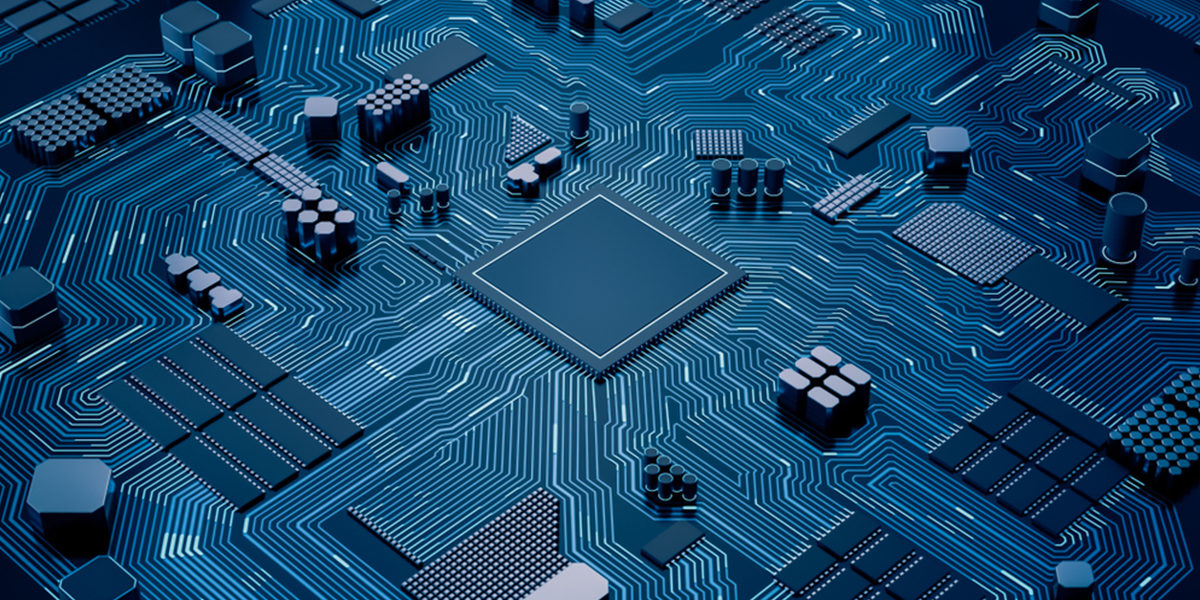
The computer motherboard consists of several parts.
- CPU
- Basic input/output System
- Random Access Memory
- Cmos Battery
- Expansion bus
- PCI slots
Inside the computer the integrated circuit is present is known as Mother Board. It’s also known as the mainboard. Technically it is called a PCB- printed circuit board.
Central Processing Unit (CPU)

The CPU is the main master to control all the commands and responses from the user. it has several pins each pin can do a separate function .which is linked with separate components or IC. It is the controller of all functions such as fetching, decoding, and executing program instructions, performing mathematical and logical functions. In the computer the CPU is identified by the processor brand name or number is given at the top of the processor or schematics diagram.
Some of the CPU is given below,
Single-core CPU
Dual-core CPU
Quad-core CPU
Hexa Core processors
Octa-core processors
Deca-core processor
List of CPU manufacturers
Random Access Memory (RAM)

Random Access Memory is a temporary storage device in a computer, while you are working. Random-Access Memory is volatile memory. that means it will lose the data if power is turned off. if you’re shut down your system properly all the data from the RAM will be stored in permanent memory. –At the next power-on start the RAM starts to be filled with programs automatically .this is called booting.
Types of RAM
There are two main classifications present in RAM
- SRAM
- DRAM
DRAM is further classified into three types
- SDRAM
- RDRAM
- DDR SDRAM
DDR SDRAM is further classified into four types
- DDR1
- DDR2
- DDR3
- DDR4
Complementary Metal Oxide Semiconductor Random Access Memory (CMOS RAM)
![]()
The computer has a CMOS battery in Motherboards for do such function are finding the Floppy disk and hard disk drive types, Information about CPU, calculate the RAM size, finding Date and time, maintaining Serial and parallel port information, Plug and Play information, maintain the Power Saving settings.
Basic Input/Output System (BIOS)
The BIOS is abbreviated as Basic Input/Output System. The BIOS is a “read-only” memory, Uses of BIOS.BIOS is the medium to make the connection between the OS and the hardware to run on. BIOS is doing the work between the processor and I/O device control information and data flow.
BIOS is a program. it is accessible to the processor on an erasable programmable read-only memory (EPROM) chip. .while power on the desktop the processor passes the control signal to the BIOS program.it is present on the EPROM.
A computer always containing files, the computer has to start up is called a boot device. Bios is used to test boot devices’ function for, load the OS into the computer’s random access memory (RAM) from a hard disk.
Functions of BIOS
- Power-on self-test (POST).
- Bootstrap loader.
- Software/drivers.
- Complementary metal-oxide-semiconductor (CMOS) setup.
Manufactures of BIOS
- AMI
- Asus
- Foxconn
- Hewlett Packard (HP)
- Ricoh
- PCI slots.
The Expansion Buses
This is is an input/output pathway. It connects the CPU to peripheral devices.it is made up of a series of slots on the motherboard. in which the Expansion boards will be plug into the bus.
PCI
PCI is one of the expansion buses in a computer. this expansion Buses carry signals such as data, memory addresses, power, and control signals from component to component. ISA and EISA are present in another type of bus section.
Chips present in the motherboard
Chipsets its control the set of function in motherboard .it will be divided into some of the section.
Two main chipsets:
- Northbridge
- Southbridge
Northbridge
This bridge is also called the memory controller.it controls the transformation of data between the processor and the RAM.in which the northbridge is located nearer to the processor. It is also called GMCH- Graphic and Memory Controller Hub.
Southbridge
This is also called an input/output controller or expansion controller.it makes the connection between r peripheral devices. It is also known as the ICH -I/O Controller Hub.
SMPS (Switched Mode Power Supply) :
i) SMPS is a PSU (power supply unit) and is usually used in computers to change the voltage to the appropriate range for the computer.
ii) It Converts the AC power into DC power to the computer components.
iii) It Adjusts output voltage and current for different configurations.
iv) A laptop is inherently based on SMPS topology and it usually provides around 19volts dc to the laptop, many circuits inside the laptop that work on 1.8 volts /3.3 volts.
v) Majority of Electronic DC Loads like Microprocessors, Microcontrollers, LEDs, Transistors, ICs, and Motors, etc. are supplied with standard power sources like batteries.

